It’s that exciting time of the year again! The highly anticipated Apple Worldwide Developer Conference, or WWDC, is upon us. WWDC is the platform for some of Apple’s most significant announcements of the year, usually focusing on new software updates for its range of devices.
This year’s WWDC 2024 is shaping up to be one of Apple’s most significant events in recent years, with major updates expected for iOS, iPadOS, watchOS, and more. If you want to stay updated on all the announcements, look no further – we’ve got you covered.
VisionOS 2

Apple has unveiled visionOS 2 for Vision Pro, featuring exciting updates to the Photos app. Thanks to innovative machine learning technology, users can now effortlessly convert their old photos into spatial photos, adding a natural-looking depth and dimension to their cherished memories with just a tap.
Furthermore, the Photos app has been revamped to enhance organization and usability, making it easier for users to manage their photo libraries.
Another noteworthy change is the introduction of SharePlay, allowing FaceTime users to share and interact with spatial photos, videos, and panoramas at a life-size scale, provided everyone uses Apple Vision Pro.
Apple has also added new controls for Vision Pro, including a convenient gesture for accessing the Home view, allowing users to view the date and time, control volume, check battery level, and quickly access the Control Center for frequently used features.
Developers can also look forward to exploring new frameworks and APIs with the VisionOS 2 update. Additionally, Final Cut Pro and the new Vimeo app will soon edit spatial videos. These changes offer an enhanced and dynamic user experience.
Exciting news for iPhone users with the upcoming iOS 18 update! You can now arrange app icons anywhere on your Home Screen and customize their colours to match your vibe. Moreover, the dark mode will also adjust the colour and shade of the icons.
iOS 18 Apple

The Control Center has undergone a revamp, introducing new groups of controls that can be easily accessed with a single swipe down on the Home Screen. A new Controls gallery is available for personalized and easily reachable content. Furthermore, developers can take advantage of the new Control Center API.
In the upcoming iOS 18 update, users can expect substantial privacy improvements. For instance, introducing the “Lock an App” feature, accessible through Face ID, Touch ID, or Passcode, will enhance security for sensitive information within various applications.
Messages via satellite are also coming, so I am always in touch with my most influential people. These are end-to-end encrypted. Mail now allows grouping messages by category, allowing for more effortless organization and retrieval of important information. These categories sort mail and create a digest for each one. For example, all my flight information can be in the same area. Recharacterizing messages on the fly adds new flexibility to managing my communication. With iOS 18, staying connected and organized has always been challenging.
The latest iOS 18 update brings exciting new features and improvements to various apps. The Maps app now offers topographic maps and downloadable hiking and walking routes for offline use, enhancing the user experience for outdoor enthusiasts. Furthermore, Wallet introduces Tap to Cash, a secure method for sending and receiving money, adding convenience to financial transactions.
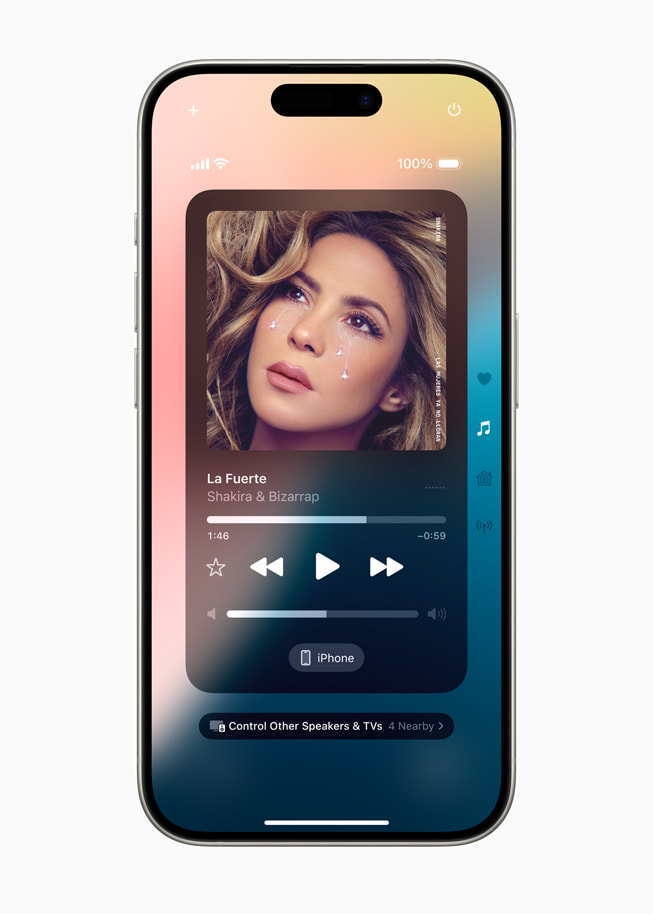
Event tickets boast new features, and the Journal app will receive enhancements and advanced search capabilities for smoother navigation. Additionally, the Photos app undergoes a significant redesign, offering enhanced organization features for images and videos. iOS 18 promises to revolutionize the user experience across various applications, making it the most critical redesign yet.
You are introducing an exciting update for iOS 18! With the latest update, Collections will automatically organize your library, making finding and enjoying your favourite memories easier. Whether it’s Recent Days, Trips, or People & Pets, the Photos app will neatly sort your photos for quick and convenient browsing. Additionally, the new Pinned Collections feature ensures your most cherished albums are always within reach. Furthermore, the addition of a Carousel allows you to showcase your best content in a stunning, poster-like view, with a fresh set of photos displayed each day for a delightful surprise. Experience the power of organization and presentation with the latest iOS 18 update!
Audio and Home

Apple has introduced exciting enhancements to its Audio and Home features in its latest updates. AirPods can now interact with Siri without the need for verbal commands.
For instance, users can shake their heads to engage with the voice assistant, which is convenient when speaking aloud is not ideal. Additionally, call quality with AirPods is set to improve with enhanced voice isolation. Furthermore, a personalized spatial audio game setting is available, promising users an enriched and customized audio experience. These advancements in the Audio and Home features elevate the entertainment experience for iOS 18 users.
Users may now enjoy new features that improve the watching experience in the latest Apple TV update, unveiled at WWDC. The ability to view information on the actors while viewing a TV show or movie is one particularly noteworthy feature. Furthermore, viewers can recognize the background music with ease. This feature offers an identical experience across devices and seamlessly integrates into the Remote app on the iPhone. These upgrades aim to give users a more participatory and enjoyable Apple TV experience.
The latest update brings exciting new features to Apple TV and iOS 18, enhancing the viewing experience. Users can delve deeper into their favourite shows and movies by viewing details about the characters on screen and even identifying background music. This information will seamlessly appear on the Remote app for iPhones, making it more convenient for users to access. Moreover, Apple TV’s support for the 21:9 format for projectors is a welcome addition, alongside an improved collection of screen savers, including a new portrait gallery and the beloved Snoopy screen saver. Voice dialogue improvements in tvOS 18 will also contribute to a more polished user experience.
watchOS 11

The latest updates for Apple’s watchOS 11 and iOS 18 are geared towards fitness enthusiasts. With the new Training Load feature, users work out over time. This is particularly useful for individuals.
You can make changes to your Activity rings now. For example, on days you would instead not work out, you can adjust a setting and still not lose your rings.
An updated Vitals app is also on the way. It will quickly display the vital health indicators on your wrist. More specifically, you’ll be aware of any changes.

Apple improves pregnancy-related features for Apple Watch Health. When you add a pregnancy to the Health app on your iPhone or iPad, it shows your gestational age and monitors your pregnancy across all your health charts.
watchOS 11 improves interactions, making it easier to complete things without your smartphone.
Widgets under the Smart Stack will automatically update according to time, location, and other factors.
iPad 18
The new iPad software update includes features from iOS 18 and additional delights. The first is a newly designed customizable floating tab bar. It helps you focus longer on apps.

Moreover, an improved Document Browser for Pages, Numbers, Keynote, and Swift Playgrounds will soon be available for the iPad, enabling you to access your most recent documents more quickly.
All of the animations are becoming better.
In addition to letting you manage another person’s iPad from your own, SharePlay now has sketching capabilities for task demonstration. Freeform also introduces scenes.
Apple Watch Health improves pregnancy-related features. Adding a pregnancy to the Health app on your iPhone or iPad shows your gestational age and monitors your pregnancy across all your health charts.
macOS 15 Sequoia

The new macOS version will soon include the features of iOS 18 and iPadOS 18. A significant improvement to Continuity known as iPhone Mirroring is one of the additional features. Without raising a finger, you may use it to see what’s on your iPhone. It appears amazing.
Mac users can now receive iPhone notifications. You can communicate with them on your PC or iPhone.
Your settings determine whether your iPhone locks the display or enters standby mode while you’re working on it.
The way you arrange your windows has changed with the macOS release. You can easily organize windows into side-by-side tiles on your desktop by dragging them to the edge of the screen. You can even position windows in corners to keep more programs visible.
Apple added a presenter preview tool to enhance the Mac video conference experience.With the help of this tool, you may see what you want to discuss with everyone in a video conference before they do. You may also use your photographs or pre-installed alternatives to customize your backdrop.
Apple is reportedly developing Keychain as a stand-alone app. You can now edit and access a native password app on all your Apple devices.
Safari will be getting better and more features in the next macOS version. Highlights are one type of discovery tool that helps you find relevant content while you explore. For instance, it may link to a hotel’s website or an artist’s music.
AI IOS 18

Apple has, as anticipated, added new AI capabilities to all its products, highlighting the significance of reliable, user-friendly, and cohesive AI experiences while placing a high value on privacy. With an emphasis on capabilities, construction, and user experiences, Apple’s software incorporates the newest AI elements, known as “Apple Intelligence,” thoroughly.
New writing tools for proofreading and picture capabilities for visual expression are on the horizon, in addition to deep, natural language comprehension. Users may use these features to convey feelings or create graphics that reflect their moods.
Apple is also developing AI-based activities to increase job efficiency, with a particular emphasis on privacy and personal context. The business highlights that data security and privacy are guaranteed since its AI architecture is integrated within its products rather than on servers. While using data from all devices to create context, Apple Intelligence will prioritize user privacy. Private Cloud Compute allows Apple Intelligence to access external data as needed, without storing user data. Apple showcased advancements in Siri’s natural language comprehension and customization, highlighting how Apple Intelligence would improve user engagement with Siri and other devices.
Apple showcased advancements in Siri’s natural language comprehension and customization and how Apple Intelligence would improve user engagement with Siri and other devices. AI assists with writing tasks by providing summarized and prioritized notification alerts, as well as intelligent replies in the Mail app.
Apple also unveiled new tools that allow people to express themselves, such as creating personalized emoji tools called Genmoji and an AI-powered image playground that will enable users to create original images. Apple indicated a bright future for Apple Intelligence by mentioning merging ChatGPT and other models to improve user experience.
What wasn’t declared Apple
This year’s WWDC presentation showcased plenty of exciting software innovations, but it has not yet announced any new hardware products. On the other hand, the business debuted the Apple Vision Pro, an improved Mac Pro, the next-generation Mac Studio, and the 15-inch MacBook Air last year.
The first public betas of the announcements announced at the keynote will be made available later this summer after developer betas. The new tools will be available to the entire public in the autumn. It is anticipated that a few of the new capabilities won’t be accessible until later in 2024.
